In the composite, select JMS adapter and drag it to the External services section.
- Give a meaningful name

- Select OEMS as ‘Oracle Weblogic JMS’
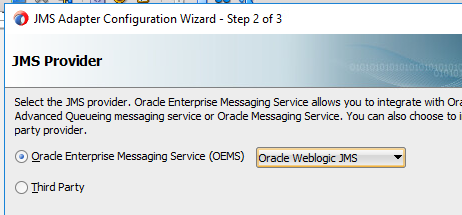
- Create a server connection and select it.
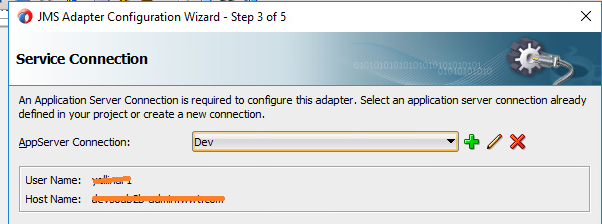
- Keep the default option for Schema

- Select Operation Type as ‘Produce Message’ and keep the default Operation Name ‘Produce_Message’.

- Browse for the required JMS Queue and give valid JNDI name.

- Schema of the JMS message needs to be selected. Either you can choose a schema file which is already created by clicking search icon (or) you can create schema by using a sample file using Gear icon.
- Generally you’ll be passing data stored in a variable. Every variable in bpel has a schema. Use that schema here. If you want to pass DB output stored in a variable,then use DB schema.

- Click on Finish.

- Wire the adapter to BPEL.

Hope You enjoyed the post!